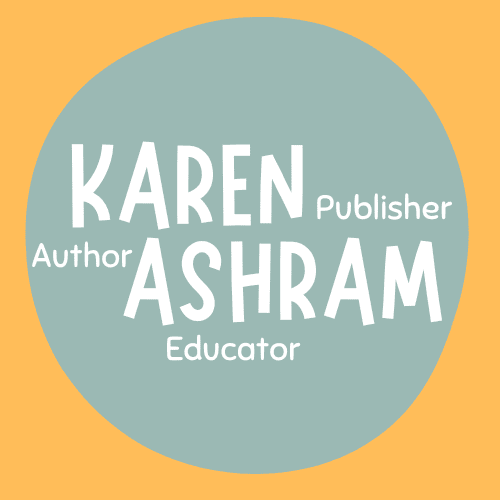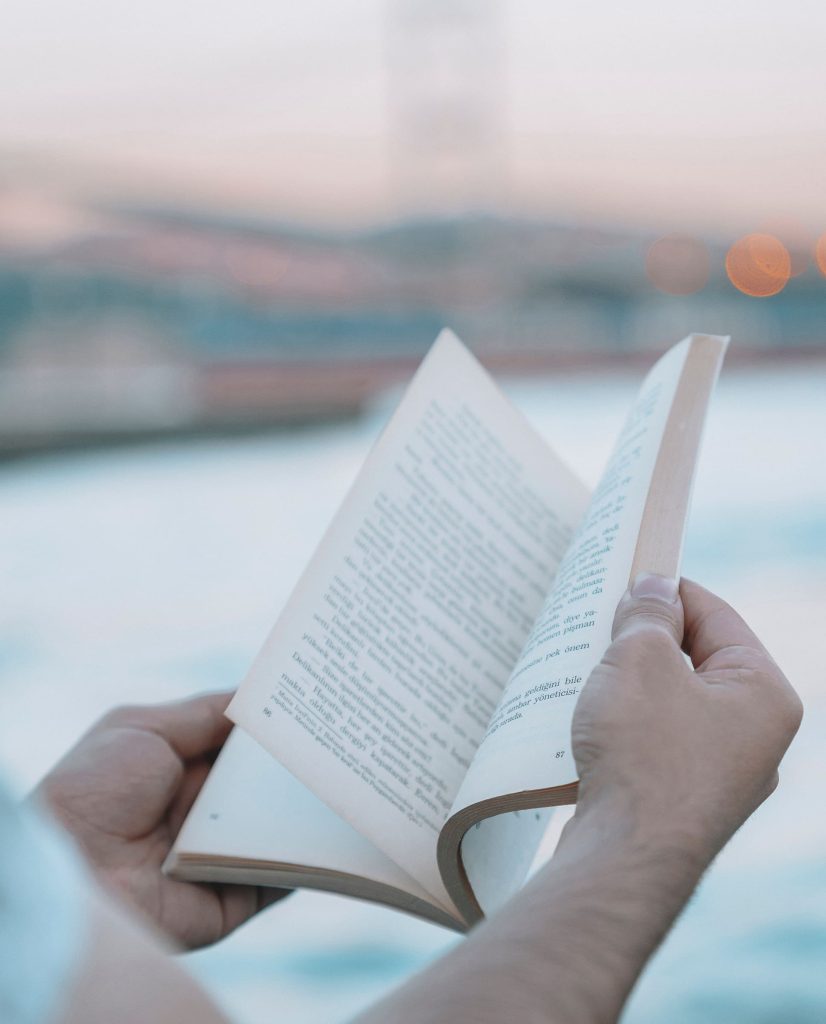It’s important for you to have your own ISBN number(s), and in most cases you can obtain one (or more, for multiple print formats such as hardcover, softcover, etc.) free through a self-publishing vendor. These print-on-demand and book distributors will generally offer you a free ISBN as part of the bundled services offered to print and distribute your book. But there is a major downside to accepting a free ISBN, because it locks you into that particular company in terms of printing and distributing your book. Your freedom to print and distribute as you wish becomes severely limited.
Of course, if your book is being self-published only to be shared within a private, defined circle-say yourself, friends and family, and so forth-an ISBN is unnecessary. The ISBN is a requirement only if you wish to self-publish a book for general distribution to a non-defined public audience. When used, the ISBN number must always appear on the copyright page, which is generally either the first or one of the first several pages of a book.
Because I wanted to have the freedom to self-publish on my own terms, I purchased my ISBNs through R.R. Bowker www.bowker.com. I bought the package which offered ten ISBNs, since I knew in advance that I wanted to self-publish my book in hardcover, softcover and an ebook format-each one of them requiring a different ISBN number. If you’re not already familiar with Bowker, the company is the world’s leading provider of bibliographic information and management solutions designed to help publishers, booksellers, and libraries better serve their customers.
After buying the ISBNs, I got an email from Bowker with information explaining how to create and manage them through My Identifiers www.myidentifiers.com. I then immediately began to fill out a series of online forms that provided detailed information concerning my book. The first thing I did was to determine which ISBN number I would use for my hardcover versus softcover book formats. Getting this done is a pre-requisite to sending off an application to the US Copyright Office in Washington, DC to obtain a Library of Congress Control Number (LCCN).
Be aware that after completing Bowker’s aforementioned online forms required with setting up an ISBN account, my book’s information automatically uploaded to “Books in Print” so that the world can know about and get a profile of my book.
For more information on ISBN numbers go to: http://www.isbn.org/standards/home/isbn/us/isbnqa.asp